Chuong.vn here! Today, we’re diving into a game-changing topic for all you gamers out there: How to level up your gaming experience with a VPN. Let’s explore how this simple tool can help you reduce ping, minimize lag, and ultimately dominate in your favorite online games!
Why Use a VPN for Gaming?
Have you ever been in the middle of an intense battle, only to have lag ruin your perfect shot? It’s frustrating, right? Well, here’s where a VPN can be your secret weapon.
Typically, gamers try to optimize their hardware or upgrade their internet plans to combat lag and high ping. While these methods can help, they often fall short of solving the root problem.
Enter the VPN solution. By using a VPN for gaming, you can:
- Reduce ping: VPNs can provide more direct routes to game servers, potentially lowering your ping.
- Minimize lag: A good VPN can help stabilize your connection, reducing those annoying lag spikes.
- Bypass geo-restrictions: Access games or servers that might be blocked in your region.
- Protect against DDoS attacks: Keep your real IP address hidden from potential attackers.
Choosing the Right VPN for Gaming
Not all VPNs are created equal, especially when it comes to gaming. Here’s what to look for:
- Speed: Opt for VPNs with high-speed servers to minimize latency.
- Stability: Look for providers with reliable connections to prevent disconnects during gameplay.
- Security: Strong encryption protects your data without significantly impacting speed.
- Server locations: Choose a VPN with servers close to your game’s servers for optimal performance.
Some top VPN providers for gaming include NordVPN, ExpressVPN, and CyberGhost. However, always do your research and perhaps try free trials before committing.
Setting Up Your VPN for Gaming
Ready to get started? Here’s a quick guide to setting up your VPN on popular gaming platforms:
1. PC Gaming:
- Install your chosen VPN software
- Connect to a server (preferably close to your game’s servers)
- Launch your game and enjoy lower ping!
2. Console Gaming (PS4/PS5, Xbox):
- Set up the VPN on your router, or
- Share your PC’s VPN connection with your console
3. Mobile Gaming:
- Download your VPN’s mobile app
- Connect to a server
- Start gaming with improved performance
Games That Benefit Most from VPN Use
While a VPN can enhance most online gaming experiences, some games see more significant improvements:
- MMORPGs: Games like World of Warcraft or Final Fantasy XIV can benefit from reduced ping and access to different regional servers.
- First-Person Shooters: Titles such as Call of Duty or Counter-Strike: Global Offensive rely heavily on low latency for competitive play.
- Battle Royale Games: Fortnite, PUBG, and Apex Legends players can enjoy smoother gameplay and potentially easier matchmaking.
VPN vs. No VPN: The Performance Showdown
Let’s compare gaming with and without a VPN:
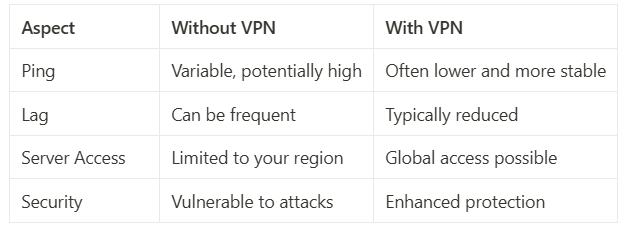
Remember, results may vary depending on your location, internet speed, and chosen VPN service.
Important Considerations When Using a VPN for Gaming
Before you jump into the world of VPN gaming, keep these points in mind:
- Legal issues: Some countries restrict or ban VPN use. Always check local laws before using a VPN.
- Game publisher policies: Some games or platforms may have terms of service that prohibit VPN use. Violating these could result in account bans.
- Performance impact: While VPNs can often improve performance, they may sometimes slow down your connection. Test different servers to find the best one for you.
Conclusion
Using a VPN for gaming can be a game-changer, offering benefits like reduced ping, less lag, and enhanced security. By choosing the right VPN and setting it up correctly, you can take your gaming experience to the next level.
Ready to level up your gaming? Give a gaming-optimized VPN a try and see the difference for yourself. Happy gaming, and may your ping be ever in your favor!
Do you have any experiences using VPNs for gaming? Share your stories in the comments below. And if you found this guide helpful, don’t forget to share it with your fellow gamers!




